CSS完成鼠标指针移上时图片渐变的效果
网页的本质就是超级文本标记语言,通过结合使用其他的Web技术(如:脚本语言、公共网关接口、组件等),可以创造出功能强大的网页。因而,超级文本标记语言是万维网(Web)编程的基础,也就是说万维网是建立在超文本基础之上的。超级文本标记语言之所以称为超文本标记语言,是因为文本中包含了所谓“超级链接”点。
【实例介绍】
CSS实现鼠标指针移上时图片渐变的效果
图片是文本的解释和说明,在网页中适当的位置放置一些图片,不仅可以使文本更容易阅读,而且可以使网页更具有吸引力。
【实例代码】
<html xmlns="http://www.w3.org/1999/xhtml"> <head> <meta http-equiv="Content-Type" content="text/html; charset=utf-8" /> <title>无标题文档</title> <style> .highlightit img{ filter:progid:DXImageTransform.Microsoft.Alpha(opacity=60); -moz-opacity: 0.5;} .highlightit:hover img{ filter:progid:DXImageTransform.Microsoft.Alpha(opacity=100); -moz-opacity: 1;} </style> </head> <body class="highlightit"> <table width="85%" border="0" cellspacing="0" cellpadding="0"> <tr> <td class="highlightit"><img src="images/11.jpg" width="560" height="483" /></td> </tr> </table> </body> </html>
【代码分析】
在代码中,加粗部分的代码标签是设置鼠标指针移上时图片渐变的效果,如图所示。
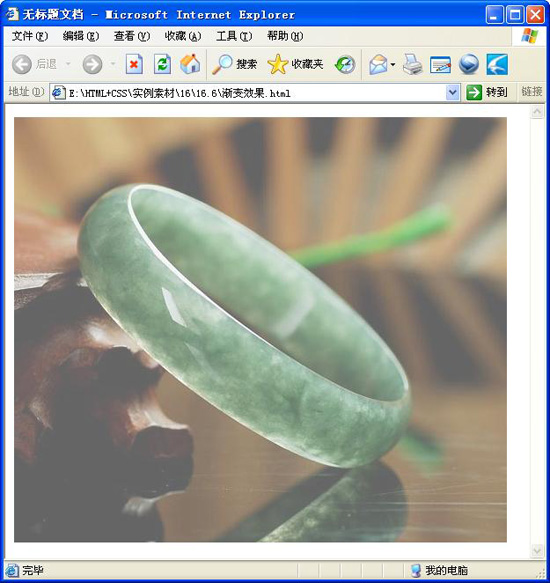
请点击:CSS实现鼠标指针移上时图片渐变的效果 下载本实例相关素材及源码
网站建设是一个广义的术语,涵盖了许多不同的技能和学科中所使用的生产和维护的网站。
……