Windows10 如何使用命令行查看CPU使用率与RAM使用率
Windows操作系统作为优秀的操作系统,由开发操作系统的微软公司控制接口和设计,公开标准,因此,有大量商业公司在该操作系统上开发商业软件。
有时候我们使用Windows图形界面查看CPU和内存使用率并不方便,比如说访问远程电脑时,这时候我们可以使用Windows自带的PowerShell 查看:

?
- 查看CPU:
Get-WmiObject win32_processor | Measure-Object -property LoadPercentage -Average | Select Averagechch
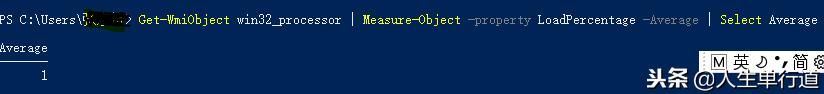
?
- 查看内存使用率:
Get-WmiObject win32_OperatingSystem |%{"Total Physical Memory: {0}KB`nFree Physical Memory : {1}KB`nTotal Virtual Memory : {2}KB`nFree Virtual Memory : {3}KB" -f $_.totalvisiblememorysize, $_.freephysicalmemory, $_.totalvirtualmemorysize, $_.freevirtualmemory}
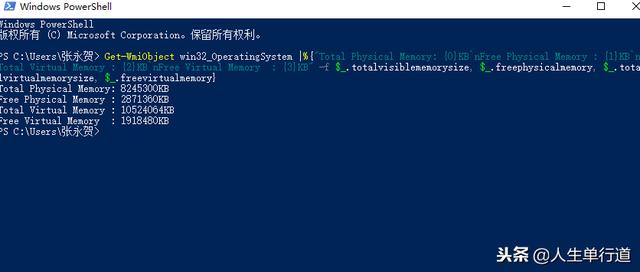
?
可以使用PowerShell远程登陆其他主机,并运行以上程序,即可以查看远方主机使用情况。
在这里也说下远程登陆的方法:
- 本机用管理员权限启动 PowerShell,执行下面的命令:
Enable-PSRemoting –Force
2.远程主机运行:
Enable-PSRemoting -Force
Set-Item -Path WSMan:\localhost\client\trustedhosts -Value * -Force
Disable-PSRemoting -forcezh
这一步设置信任主机为“*”,Powershell将允许你与任何IP或机器名联系,公网慎用。不用时你可以运行以下命令关闭:
Disable-PSRemoting
3.连接远程主机:
Enter-PSSession 192.168.3.1 -Credential abc(密码)\administrator(账户)
Windows操作系统对硬件支持良好。
……