excel主题颜色如何设置
Microsoft Excel是Microsoft为使用Windows和Apple Macintosh操作系统的电脑编写的一款电子表格软件。直观的界面、出色的计算功能和图表工具,再加上成功的市场营销,使Excel成为最流行的个人计算机数据处理软件。
excel主题颜色怎么设置
1、打开Excel文档
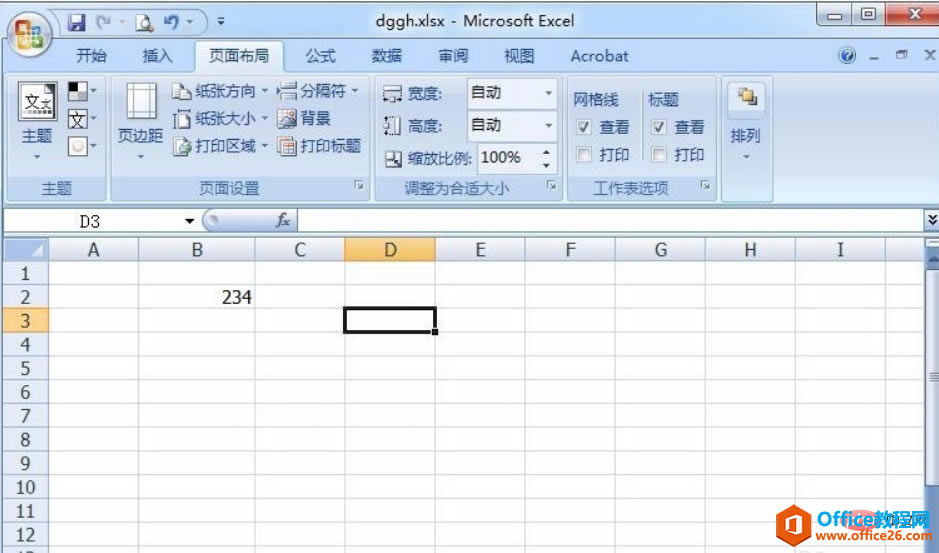
2、点击页面布局选项卡
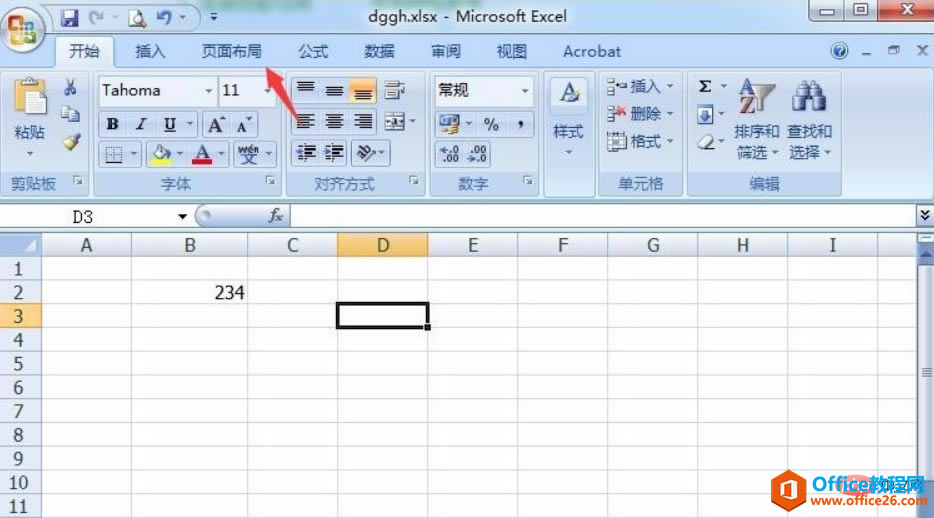
3、点击主题颜色按钮
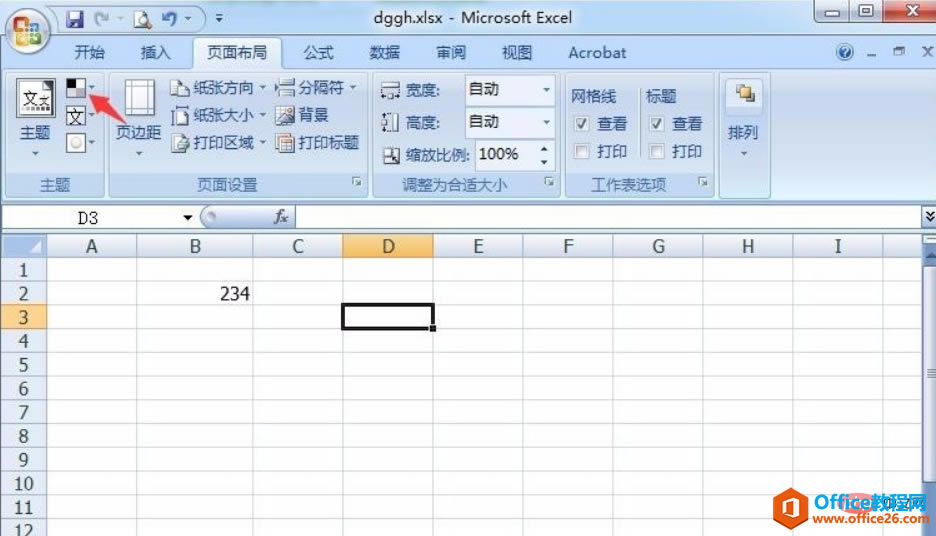
4、选择一种主题样式
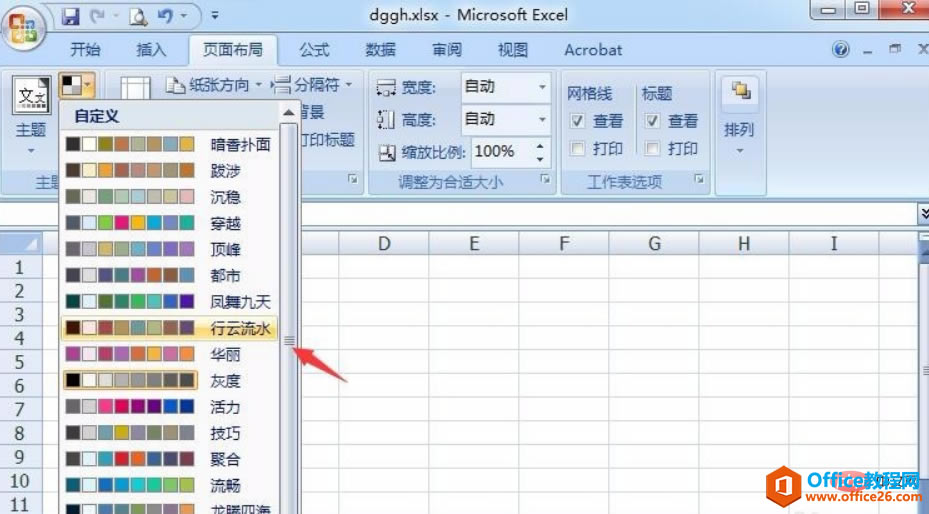
5、可以看到主题颜色已被更改
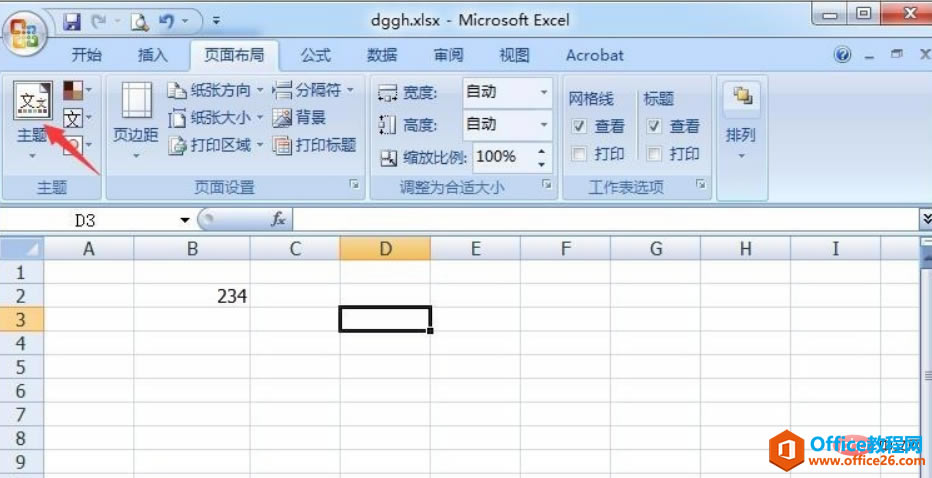
6、最后点击保存按钮保存设置 推荐教程:wps下一页如何增加_wps下一页增加的方法
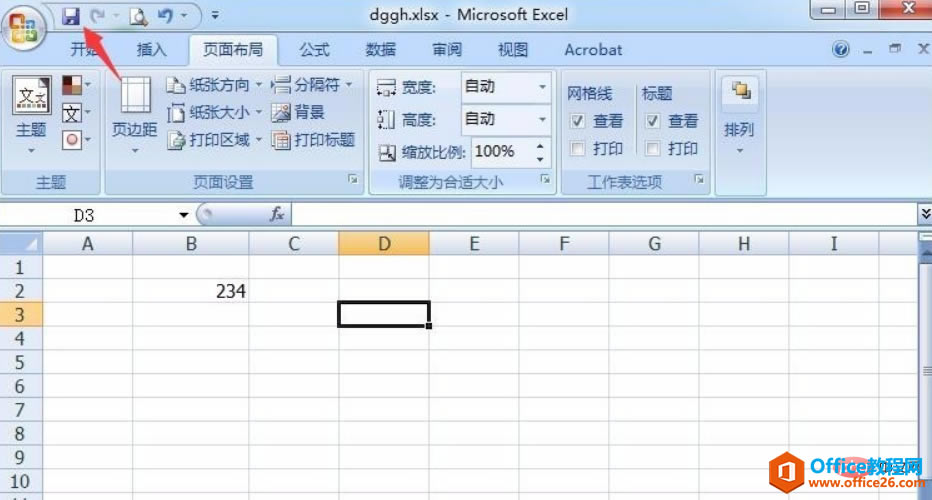
Excel整体界面趋于平面化,显得清新简洁。流畅的动画和平滑的过渡,带来不同以往的使用体验。
……