endnote20如何导入文献到word_endnote20文献导入到word办法_endnote20如何引用参考文献
办公软件是指可以进行文字处理、表格制作、幻灯片制作、图形图像处理、简单数据库的处理等方面工作的软件。目前办公软件朝着操作简单化,功能细化等方向发展。办公软件的应用范围很广,大到社会统计,小到会议记录,数字化的办公,离不开办公软件的鼎力协助。另外,政府用的电子政务,税务用的税务系统,企业用的协同办公软件,这些都属于办公软件。
endnote20作为世界知名的文献管理软件,不仅扩充了文献管理方式,加速了研究过程,还能帮助您锁定适合的投稿期刊,更便捷智能地获取、掌握科研信息,让文件管理变的更加高效。很多新手用户刚入门这款软件,不知道怎么把文献导入endnote中,下文中小编给大家带来了各种教程方法,为了让大伙更加高效率的办公,下文还整理了endnote20怎么导入文献到word的相关图文教程,每一步都有相应的文字说明,希望对大家有所帮助,有需求的小伙伴快来看看吧!
文献导入endnote
1、一般情况下我们在知网里导出文献。可以直接批量选择,然后导出。或者,单个文献导出。这里我们只导出一篇文献。
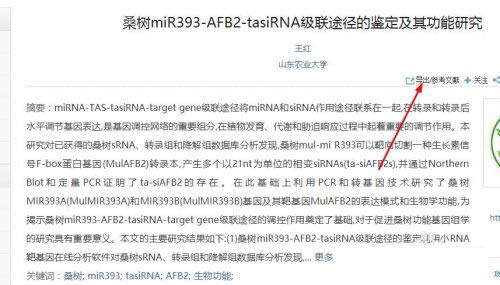
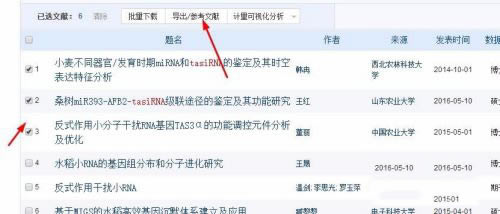
2、在导出文献中选择“endnote”,点击导出。任意文件夹里都可以。
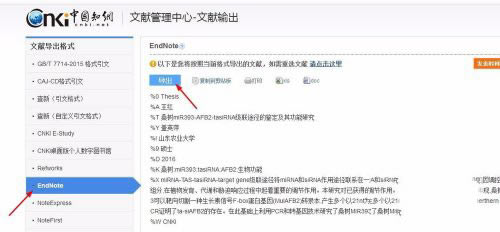
3、然后,我们就打开endnote了。如果导入的文献比较多,或者想要同其它文献区分开,我们可以新建一个library。注意,在没有library存在的情况下,是无法导入文献的。
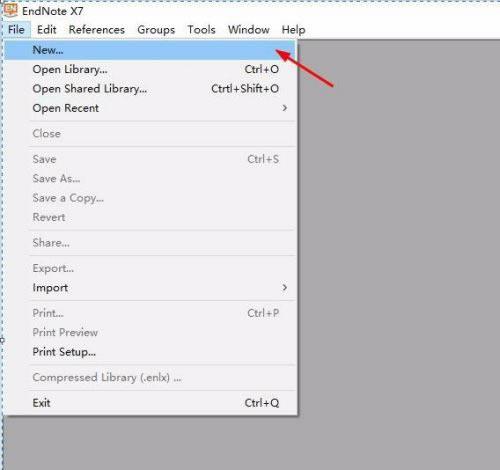
4、如果不想麻烦的话,或者可以打开之前的library。
这里我打开之前的library。是enl格式的文件。
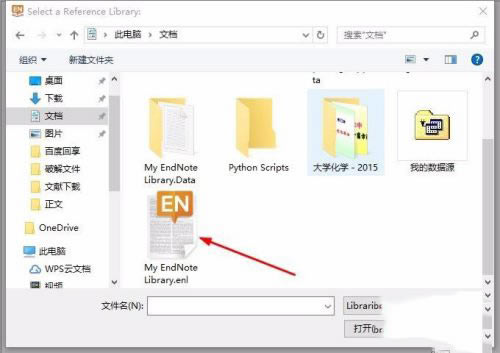
5、在这里,绿色的箭头是继续导入文献,我们点击这个。
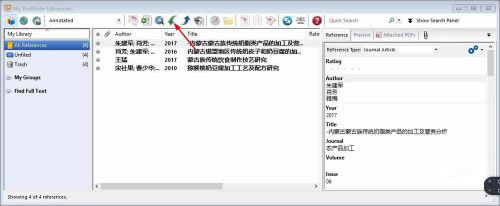
6、我们从知网中导出的txt格式的文献,只能以如下条件来导入。
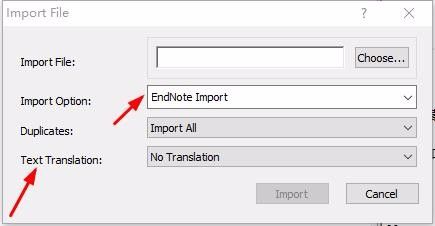
7、然后“choose”刚刚导出的文献。
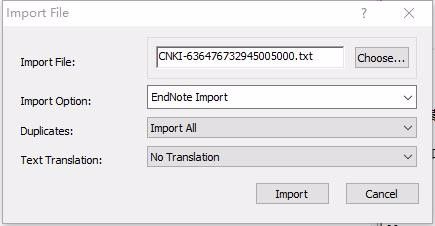
8、点击“import”,就成功导入了。
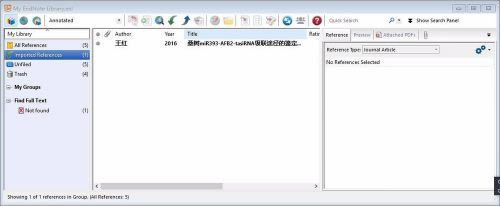
endnote20怎么导入文献到word
1、打开word及论文,如图。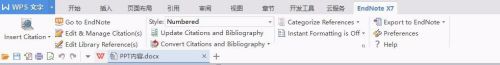
2、光标放在需要插入参考文献的地方,返回endnote。点击如下图标。就是在word中插入了参考文献。
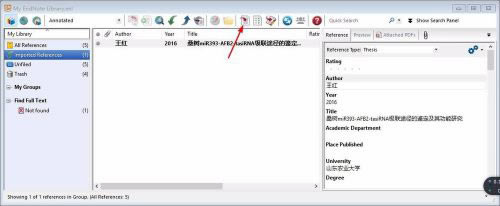
Office办公软件是办公的第一选择,这个地球人都知道。除了微软Office,市面上也存在很多其他Office类软件。
……