80端口被system占用处理办法 80端口被system占用怎么办
本站电脑知识提供应用软件知识,计算机网络软件知识,计算机系统工具知识,电脑配置知识,电脑故障排除和电脑常识大全,帮助您更好的学习电脑!不为别的,只因有共同的爱好,为软件和互联网发展出一分力!
80端口被system占用解决方法:
1、首先,讲一下如何查找端口占用。
netstat -ano | findstr ":80 "
tasklist /fi "PID eq 4"

2、在上图中,我们发现80端口被System占用了。
我们在运行中输入regedit打开注册表。
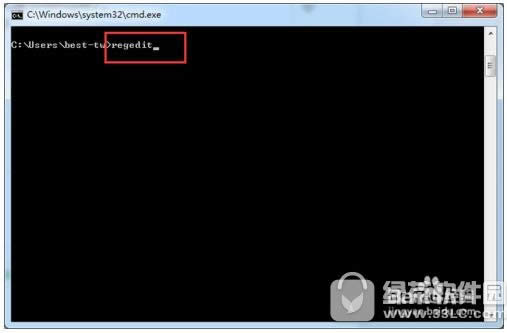
3、找到 HKEY_LOCAL_MACHINE\SYSTEM\CurrentControlSet\services\HTTP
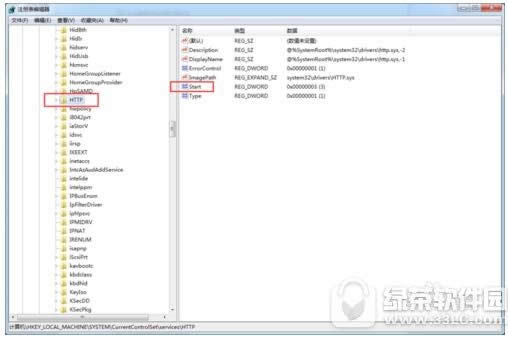
4、找到项Start,将其值改为0
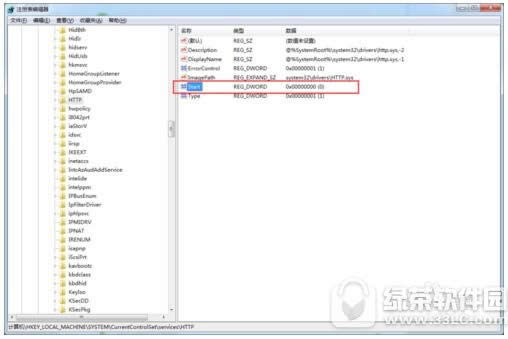
5、重启系统,System进程就不会占用80端口了。
可以使用步骤1进行测试。
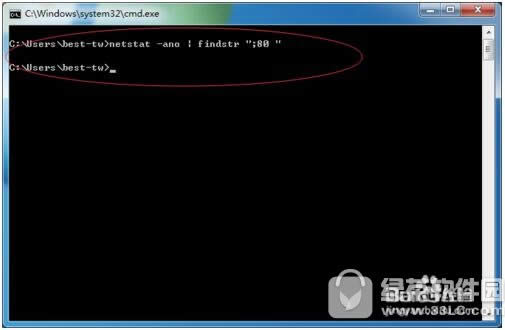
学习教程快速掌握从入门到精通的电脑知识
……